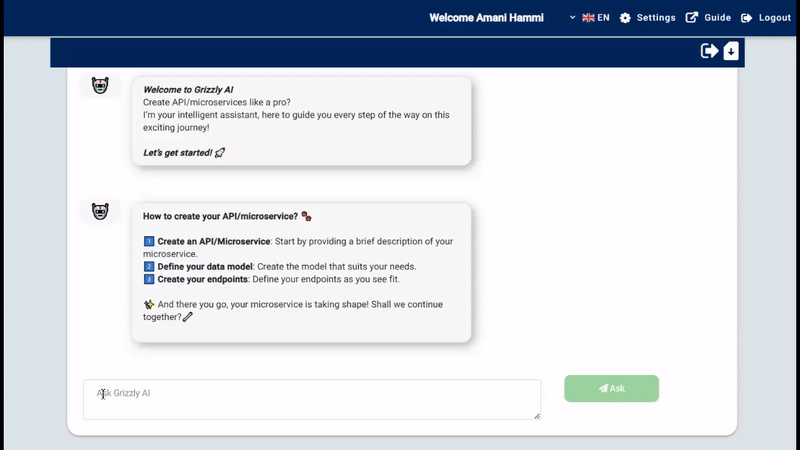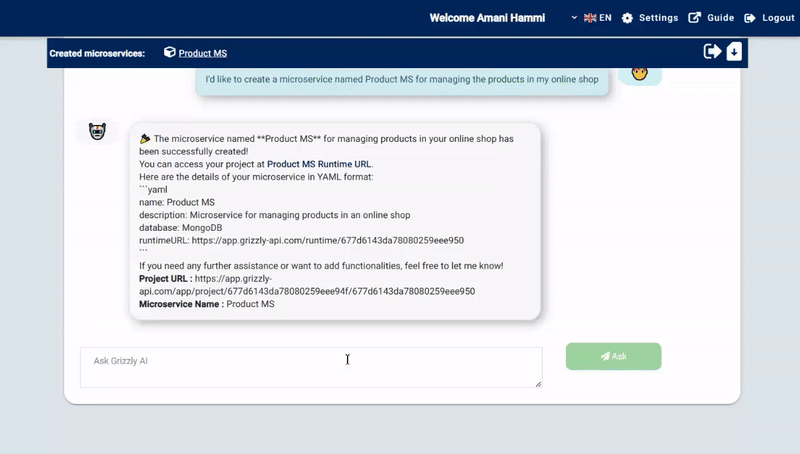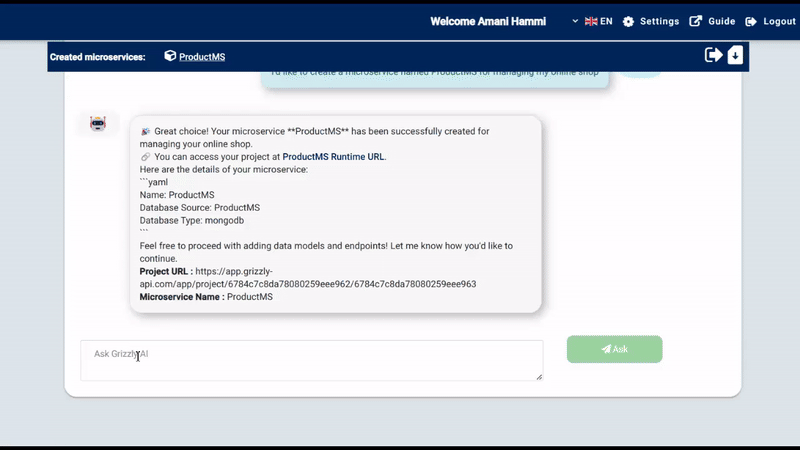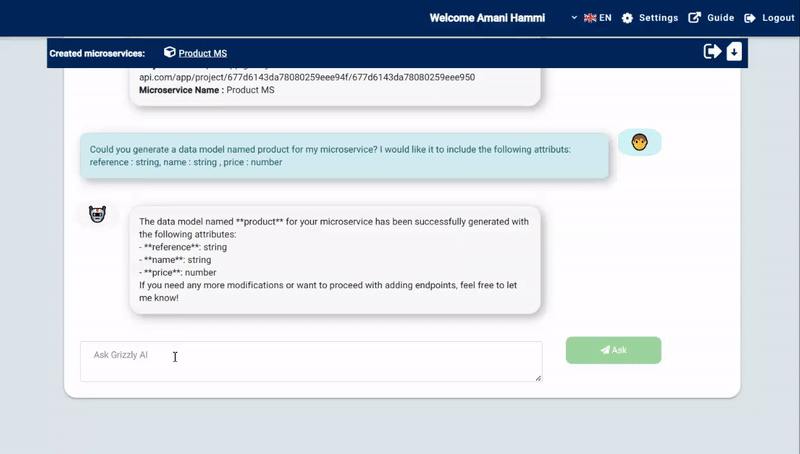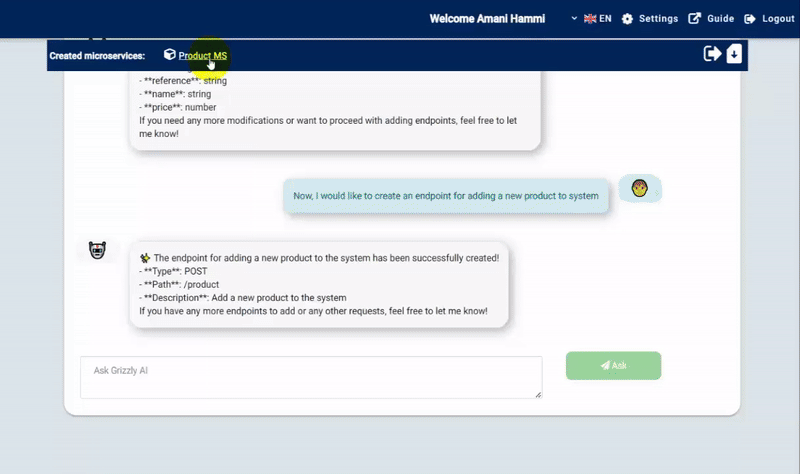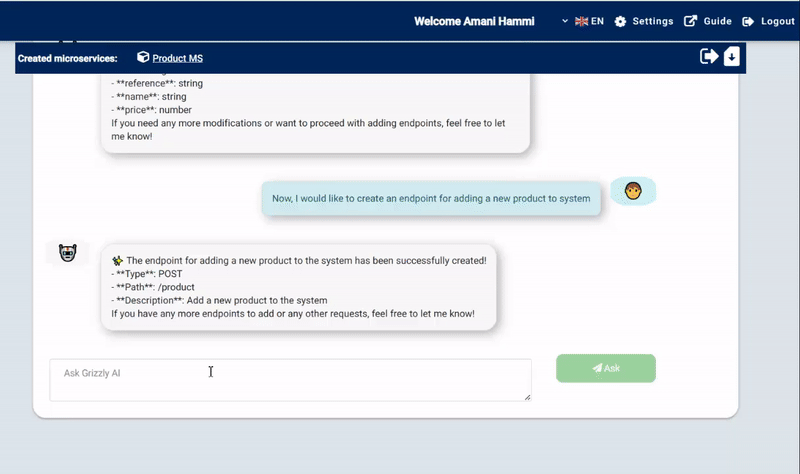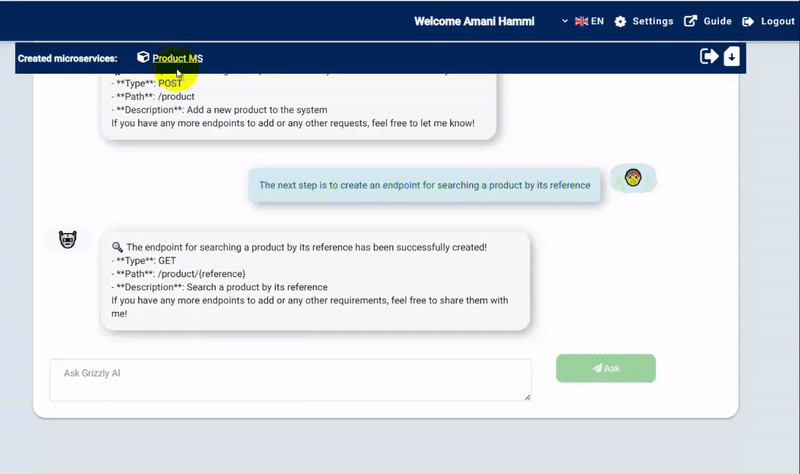Quick Start Guide
- Create Microservices: Start by describing your microservice’s purpose in just a few words.
- Add Models: Define and customize your data models to match your specific needs.
- Design Endpoints: Easily configure endpoints, all through a simple and conversational interface powered by an intelligent chatbot.
Creating a microservice in Grizzly AI is as simple as writing a natural language request. No need for complex technical details—just describe what your microservice should do, and let Grizzly AI handle the rest.
The system will respond by generating the necessary details in YAML format, which includes the microservice’s name, a brief description, and the associated database name. Additionally, we will have access to an intuitive menu to explore the details of the created microservice.
Once your microservice is created, the next step is to define its data structure by adding a model. This step allows you to customize the microservice according to your specific requirements.
Using Grizzly AI’s intuitive interface, you can effortlessly define a model by specifying the fields and their types.
Grizzly AI simplifies this process, ensuring your data model is structured exactly as needed to support your endpoints and overall functionality.
You can also download your Swagger models in Typescript format to easily integrate them into your projects. To do this, go to the Microservice Details, select ‘Export Models’, choose the model, and click Download.
Grizzly AI offers a powerful feature that allows you to leverage its intelligent assistant to generate tailored data models for your microservice. By providing a description of your requirements, the assistant automatically creates a structured model with the necessary fields and types. This ensures consistency, accelerates the development process, and provides a robust foundation for your endpoints and business logic.
After defining your data model, the next step is to create endpoints for your microservice. Endpoints serve as the communication channels between your microservice and external systems, enabling specific actions such as retrieving, updating, or deleting data.
Grizzly AI simplifies the process of designing endpoints tailored to your needs. All you have to do is describe the desired functionality using natural language.
- Create an Endpoint "POST" A POST endpoint is typically used to send data to the server to create new records, such as adding a new user, a new product, or any other resource to your microservice.
- The method is POST, and the path is /product.
- The request contains an object in the body following the “product” model that we just created, and we can view the details of the model
- The request type is “Insert Data”.
- If we have any JavaScript functions need to be applied on the input or output, you can add it.
- Create an Endpoint "GET" A GET endpoint is used to retrieve data from your microservice. For example, you might use a GET endpoint to fetch details of a specific product or user.
Example:
“Create a POST endpoint to add a new product.”
Once the description is provided, Grizzly AI will generate the necessary endpoint for you.
We can review the details of the microservice to check the endpoint created :
Example:
“Create a GET endpoint to retrieve a product by its reference.” Grizzly AI will automatically create the GET endpoint based on your description.
we can verify the details within the microservice interface. The endpoint is added to the list